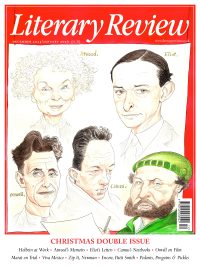Subscribe

Fresh discoveries for even the most avid reader. Subscribe to Literary Review today and enjoy:
✓ Eleven illustrated issues per year, delivered to your letterbox
✓ Bumper double issue for December and January
✓ Unlimited access to the website online archive, extending back to 1979
✓ Unlimited access to the Literary Review app, available on Apple devices (and Android devices via the Exactly app)
To contact the subscriptions department by telephone, please ring +44 (0)1778 395 165.
Institutional subscriptions are also available for universities, libraries and schools.
Renewing your Subscription?
showIf you choose to switch your subscription to direct debit – our best rate – you will receive a set of limited-edition postcards by Children’s Laureate and Literary Review cover illustrator Chris Riddell (while stocks last). Simply enter the code POSTCARD to take advantage of this offer.
Renew your subscription here. Please note: our subscriptions page changed in February 2018. If you subscribed before that, when you visit the renewals page, you will need to click the ‘Find my Account’ tab and enter your details. Your subscription ID can be found on your renewal letters, on the carrier sheet that comes with each issue of the magazine and on the email confirmation received when first subscribing.
Having found your account, please add the subscription you would like. Finally, please register in order to complete the renewal order. And thank you for your patience!
If you cannot find your subscription ID, please contact Warners, our subscription bureau, on +44 (0) 1778 395 165.
Digital Access for Subscribers
showIf you have a print subscription to Literary Review, you’re entitled to read all the pieces we have online for free. One option is to visit the regularly updated archive on our website. Please make sure you register before attempting to access the archive. You’ll need your subscription number (beginning E00) and delivery postcode.
Alternatively, you can browse PDF replicas of all back issues for free (an app is also available for this function). To access the PDFs and app, please follow these instructions.
- Go to www.exacteditions.com/print/literaryreview
- Enter your subscription number (beginning E00) and delivery postcode.
- Create an account by entering an email address and creating a password.
- Access to the digital edition is yours.
Lastly, if you would like to read Literary Review solely on web, iOS and other app platforms, please visit Exact Editions.
Giving a Gift Subscription
showGift subscriptions can be sent to UK, European and Worldwide destinations, for 1 and 2 years, or given as a rolling direct debit UK subscription, which offers our best rate. All donors can choose the starting issue of the subscription. When selected, click ‘view basket’ on the top right of the subscription page.
You will then be invited to create an account for subscription. Please be aware that you’ll be asked to enter separate billing details and delivery details.
If you have a discount code, please enter it at the top of the page before choosing your subscription.
Institutional Subscribers
showLiterary Review offers institutional subscriptions for libraries, universities, places of learning and governmental departments. For further information, please click here.
Institutional subscriptions include: access online and via the Literary Review app to all users; access to the full searchable archive going back to the magazine’s inception in 1979; authenticated access (included Shibboleth in the UK); statistical reporting available via the library admin’s account; individual page URLs for bibliographic referencing; full technical support via Exact Editions.